Team Website Manager
What to use The Team Website Manager for:
- League game sheets, score entry and statistics
- Game sheet upload
- Contact list for your players
- Check roster to see if a player is registered
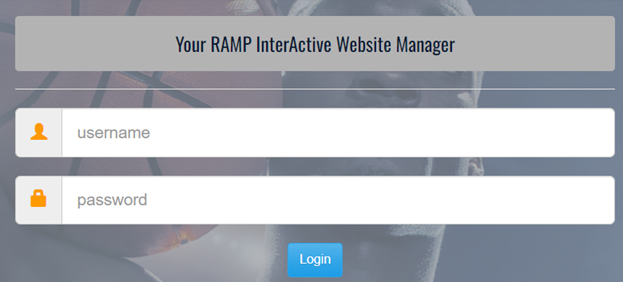
- Every team has its own unique login and password.
- This login and password will be emailed to the coach and/or manager.
- The login is team specific and not connected to any individual member account so this is NOT your registration account where you registered the team or a player.
- Go to https://admin.rampcms.com/
- Any updates made here will be pushed down to the Team App
- Contact registrar@3on3superleague.ca if you need a password reset
Quick Links
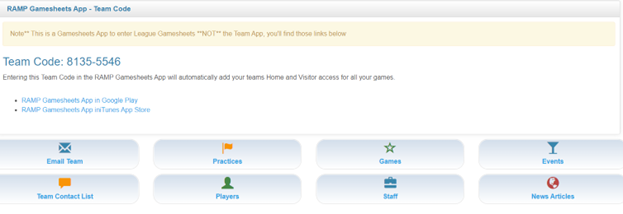
- Once you have logged in, you will see the team dashboard.
- At the top of the screen there is a series of quick links you can use
- From here you will be able to access all specific game codes and team codes.
- The team code listed on this page is unique to your team page.
- You will have to enter this code on the Gamesheet App to have your team roster and games downloaded to your device
- Use the link at the top of the page to download the RAMP Gamesheets App onto your phone. This is a free app.
Email Team
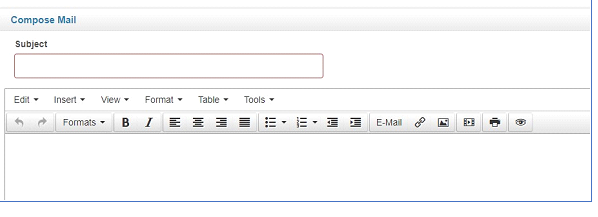
- Allows you to compose an email directly from the desktop. Emails to teams are received from “Team name”, but if a reply is sent from a recipient, it is automatically sent back to the manager or the person listed in the settings
Practices
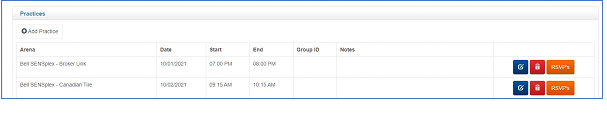
- Allows you to add in practices for the team as well as view any practices from the season.
- 3on3 Superleague does not have practices so these would have to be set up by your team.
- Users can edit, delete or view RSVPs to the practice
Games
- This option will only bring up non-league games. Therefore, you will not see anything here as teams are not allowed to add games to the schedule and are unable to change listed games.
Events
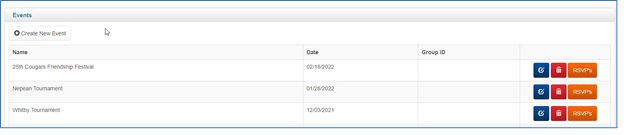
- The Events button brings you to the events page. This page allows you to view all team events and create a new event. Like the Practices portion, you can edit, delete or view RSVPs from this page.
Team Contact List
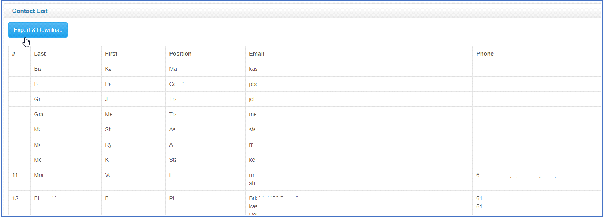
- This webpage allows you to Export and Download all contact information for staff and players into an Excel spreadsheet
Players
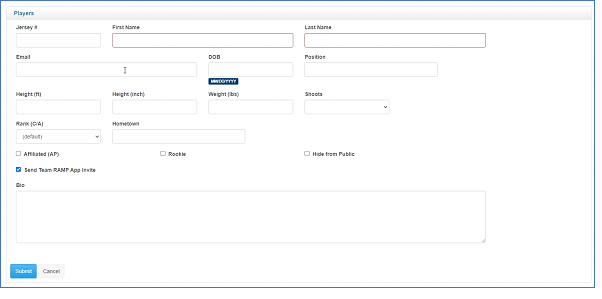
- From this webpage, you can view and edit player information.
- Selecting the edit button allows you to update any information pertaining to the player as well as check them off as a rookie, affiliated player (AP), or send the RAMP invite.
- You can also add optional contacts such as grandparents, parents or step-parents. These contacts can then use the app as well.
Staff
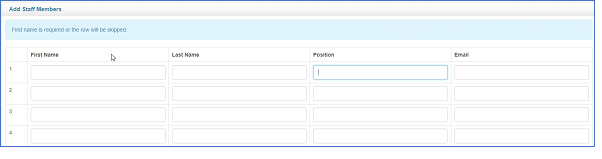
- Like the Players webpage, the Staff webpage allows you to view and edit staff information.
- An invite will be sent to added staff members if the invitation box is selected below the list of staff.
News Articles
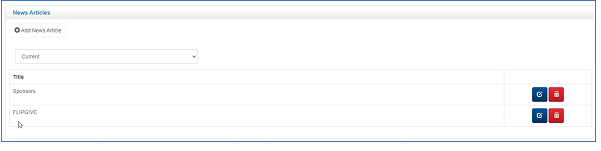
- Users can edit, delete, or add news articles to their team page.
- Editing a page will allow you to archive a news story and it will no longer appear on the website.
- News articles can be specific to the team but will be viewable on the 3on3 Superleague website by anyone who selects your team page.
Left-Hand Menu
- The left-hand menu has all the options you will need to get you through a full season
Ramp Team App
- This is to allow you to have the Team App. The association has already done this for you and there is nothing you need to do to maintain access to your app.
Member Access
- You can add, update, or delete members and parents of your team from this section. Parents need to have a player or staff member associated with them.
- Coach/Mgr means the user will have App Manager access.
- Team Member/Parent means the user has full use of the app but cannot see the statuses of other members.
- Fan means the user can see the schedule, interact with the chat, but they cannot RSVP.
Settings
- This webpage simply allows you to update the email reply to when an email is sent out from the desktop website.
Staff Members
- This will list all the staff members for your team
- You can add Staff Members which will send them a Team RAMP App invite
- Same as above in the Quick Links section.
League Games
- From here, you can view all the league games scheduled
- You also have the ability to Download the RSVP Report
League Gamesheet App Codes
- This will display the codes to be used on the gamesheet app
- You can also Export & Download these in case there is no wifi in the arena
League Players
- Like the Staff Members, this will list all the players for your team
- Players who have not paid will not be rostered so you won’t see them on this listing
- All players in our league MUST be registered
Players/Staff AP Request
- This is where you would request a player be an Affiliate on your team
- If you want to affiliate a player, contact registrar@3on3superleague.ca
- Affiliated players are only available for a maximum of 4 days
Players/Staff Approve
- This option would list all the new and previous AP requests
- Teams requesting an AP from your team do not need your approval
Assignments
- Team Assignments are an App Only feature and are items for a specific game/event/practice which you assign to a player. An example could be “Bring Snacks” (for a specific Event).
- Once you create and assign these items, they will appear in the RAMP Team App for that specific event.
HCR File
- This does not pertain to our league.
Contact List
- Same as above in the Quick Links section.
Print Labels
- If you are using the Game Sheet App, you will not require these
- This allows you to create team game sheet labels on the Avery 2x4” shipping labels.
- Prior to printing the label, you can edit the info on the label, and it will save and download a PDF version of your sheet for printing.
- Labels have room for the team name and 22 names.
Sign Out
- Sign out of the Team Management tool
